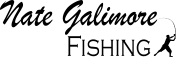Download this map for use with Google Earth on your mobile phone or tablet.
Subscribe to get access
Read more of this content when you subscribe today.
IMPORTANT PLEASE NOTE THE FOLLOWING:
| By downloading andor using any content you are agreeing to all of the following: |
| 1) You agree and accept the “Terms of Service” as written here: https://www.nategalimorefishing.com/terms-of-service/ |
| 2) When logging in with a provider above Nate Galimore Fishing only keeps your name and email address. Nate Galimore Fishing will never provide any of your information to any third party. Please view our full privacy policy here: https://www.nategalimorefishing.com/privacy/ |
| 3) Per the “Terms of Service”. Maps are not suitable for navigation, and should never be used for navigation. Please see our full “Terms of Service” here: https://www.nategalimorefishing.com/terms-of-service/ |
| 4) Per the “Terms of Service”. You will not share, distribute, or publish any content created by Nate Galimore Fishing. Please see our full “Terms of Service” here: https://www.nategalimorefishing.com/terms-of-service/ |
| 5) Per the “Terms of Service”. Nate Galimore Fishing is not liable for any damage or lost data as a result of using or attempting to use any content from this site. Please see our full “Terms of Service” here: https://www.nategalimorefishing.com/terms-of-service/ |
| 6) Per the “Terms of Service”. There is no guarantee content will work on any device, and Nate Galimore Fishing is not obligated to providing support of any kind. Please see our full “Terms of Service” here: https://www.nategalimorefishing.com/terms-of-service/ |
Basic Instructions:
- Log in and click the “Email Me A Download Link For This Content” button on this page above.
- Check your Email for a link to download the file. Be sure to check your spam folder.
- Extract the zip file to folder on your computer. Be sure to keep all three files included together.
- Install Google Earth Pro on your computer (its’s free), you will need a google account.
- Open Google Earth Pro, goto File then Import
- Select the KMZ file (not KML), and choose import.
- You will see Google Earth Pro zoom in and display the Map.
At this point leverage Google Earth Pro to best use the map for your fishing needs. Below are somethings to look into:
- Look into creating a project and saving it using your google account. This is what would allow you to view across on your mobile device.
- Note that when imported it will be in a folder named “Temporary Places” you may want to create a permanent folder for your import
- Google Earth determines which contour lines to show actual depths. It does a poor job of it, there is nothing you can do. On a device with GPS, you can still navigate to a piece of structure using, and drop a waypoint. and note the depth yourself.
Please do not share your Google Map projects. Support this work by referring people to our site and have them download their own files. This will help keep this free.
Copyright © 2022 Nate Galimore Fishing, LLC. All Rights Reserved